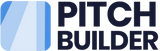Pitch Deck Competitor Slide - How to create a competitor slide

What is a pitch deck?
A pitch deck is a slide presentation used to communicate the key aspects of a business to potential investors. A pitch deck typically includes several slides that provide an overview of the business, its market, and its financial projections.
What to include on a pitch deck competitor slide:
The competitor slide in a pitch deck is typically used to describe the competitive landscape in which the business operates. This slide should include information on the business's main competitors, as well as their strengths and weaknesses.
The information that goes on a competitor slide will vary depending on the nature of the business, but some common elements include:
- A list of the main competitors: This could include direct competitors (companies that offer similar products or services) as well as indirect competitors (companies that offer products or services that could be considered substitutes).
- A summary of each competitor's business model: This could include information on the products or services they offer, their target market, and their pricing.
- An analysis of each competitor's strengths and weaknesses: This could include information on their financial performance, market share, brand recognition, and any other relevant factors.
- A description of how the business differentiates itself from its competitors: This could include information on the business's unique value proposition, its competitive advantage, and its target market.
The competitor slide should be concise and to-the-point, and should focus on the key points that will help the business stand out from its competitors.
Visual Examples:
Here are some visual examples of pitch deck competitor slides:


Can you help me?